While adding a new domain to my WHM/cPanel installation, I received the following error:
The “cPanel (powered by Sectigo)” provider cannot currently accept incoming requests. The system will try again later.
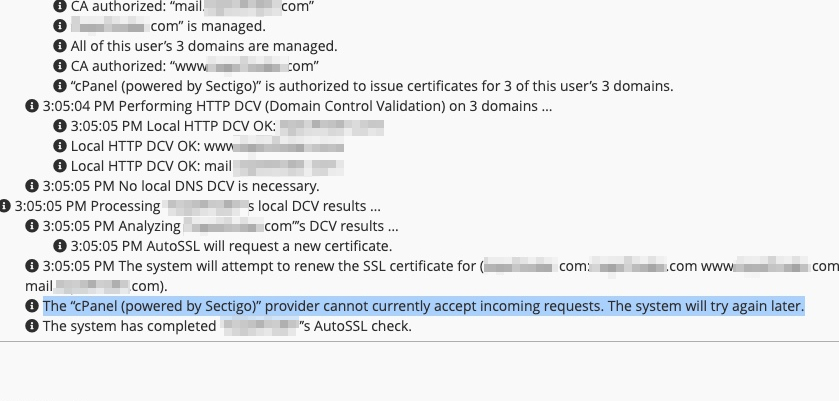
After digging into this issue a bit, it looks like this had to do with a permissions issue.
To fix this, open Terminal and paste in the following:
find /var/cpanel/ssl/domain_tls/ -mindepth 1 -maxdepth 1 -name .pending_delete -prune -o -type d -not -perm 755 -exec chmod -v 755 {} \;Then, run AutoSSL again and your certificate will finish installing.
Credit to Rex (cPanel user “cPRex“), a cPanel Staff Member.


I really appreicate that you posted a fix command for this issue… now is there as way it can be posted without being covered by your “Latest Posts” display? 🙂
Haha, thanks for pointing that out! Fixed it 🙂
I spent a while looking for solutions. But none seemed to solve the problem.
I tried what you indicated in this post and it was resolved instantly.
Thank you very much.
Fantastic! Love to hear it, that makes posts like these worth it.