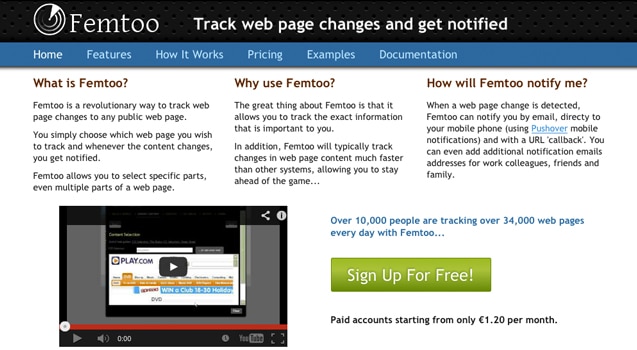
After some digging, I found a great web app that allows me to receive email notifications if a website has been modified.
Let me start by saying I’ve recently bought my first gun, and one thing I quickly discovered is that ammo is near impossible to find (even online). Online ammo shops will occasionally add new products to their website when they have new stock, but their supply quickly sells out.
That made me wonder: is there any way to track if a webpage has been changed, and set it up to alert me so that I can make a quick purchase?
I recently discovered this great little app called Femtoo that does exactly that. Not only does it track when a website has been changed, but it even has functionality to only track certain elements on the webpage for changes.
I tried other services prior to Femtoo, but I found out they alert you if ANYTHING has been changed on the page (that could be the current date, a recent products area, a new blog post, etc). After being spammed by email notifications of various elements being changed on the page, I realized this wouldn’t do what I needed it to. This is where Femtoo shines.
In this image, notice how I can select a certain element within Femtoo (in this case, I selected the element that contains the text “3 Items”). Now, when the website owner adds a new product (and this changes to 4 or 5 items), Femtoo will automatically email me within 30 minutes, notifying me of the change. This will allow me to buy ammo quickly before everyone else snaps it up! Awesome!
Text Notifications
I took this one step further and decided I wanted a text message notification when a specific element was changed. You can probably find your text email address through this site (I’m with Verizon, so mine was just 1112223333@vtext.com).
I created an email address at one of my domains, signed up to Femtoo with this email address, and then forwarded that email to my text email address. This way, whenever the webpage is changed, a text message is sent to my phone within half an hour alerting me of that change.
There are many uses for this app (certainly more than what I’m using it for). Let me know in the comments below if this helped you.


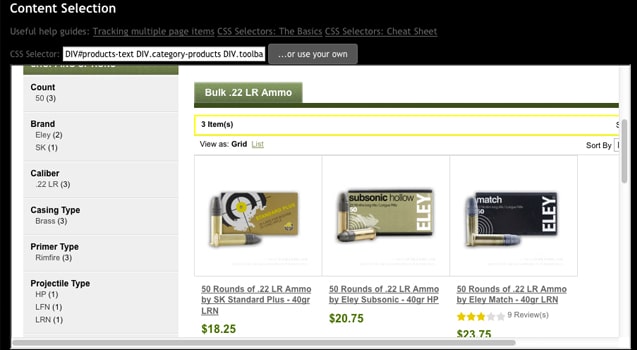
Great post. I can already think of at least 10 different uses for this. Thanks….
Awesome read! I really could have used this back when Super Smash Bros. Brawl was yet to be released. I used to sit on the Smash Bros Dojo page and click “refresh” like a mad man until Sakurai updated the blog announcing something new (he updated it daily around the same time each evening). I’m sure there are a ton of other uses for this as well. Thanks for the great find and sharing!